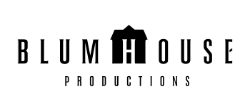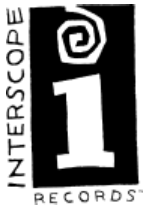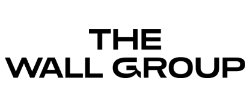ChatGPT is a cutting-edge AI writing tool created by OpenAI, which uses the GPT-4 technology. Its purpose is to comprehend and produce text that closely resembles human writing, making it an incredibly useful resource for a range of writing tasks, such as putting together engaging cover letters. By using ChatGPT, you can simplify your job application journey and develop customized, well-organized cover letters that will stand out to hiring managers.
Think of ChatGPT as your personal writing assistant. It's an excellent companion for guiding you through every step of the process. From brainstorming ideas and organizing your letter effectively, to generating captivating content that showcases your skills and experiences, ChatGPT offers you a potent helping hand whenever you need it.
Getting started with a ChatGPT is simple. Begin by visiting the https://chat.openai.com/ and signing up for a free account using your email address. Once you've completed the registration process, you'll have immediate access to the ChatGPT platform.
At this point, you'll need to provide ChatGPT with a prompt that contains the necessary information for your cover letter. This should include the job description, your skills, and any relevant experience you have. By feeding this information into ChatGPT, it will be able to generate a tailored cover letter that aligns with the requirements of the position you're applying for.
For instance, you could use a prompt like: "Write a cover letter for the following marketing manager position at XYZ Company, highlighting my 5 years of experience in digital marketing, expertise in SEO and content creation, and strong leadership skills." Then copy and paste the description from the job listing that you are applying to. Submit that and watch ChatGPT go to work.
Another prompt could be “Write a cover letter for the following job application using my resume”. Then paste the job description followed by your resume. Keep in mind that ChatGPT has a character limit for prompts, so you might need to make some adjustments to fit within its constraints. By tweaking your prompt and input text, you can ensure that ChatGPT generates the desired cover letter according to your needs.
Once ChatGPT generates your cover letter, it's essential to review and edit the content to ensure it accurately reflects the job description and your qualifications. Double-check that the AI-generated text highlights the key requirements of the position and showcases how your skills and experience make you the ideal candidate.
Remember, ChatGPT is an AI tool and it can make mistakes, so it's critical to use your judgment and make any necessary adjustments to tailor the cover letter specifically to the job and company you're applying for.
If you're not entirely satisfied with the initial draft, don't worry! ChatGPT is flexible and can provide you with alternative versions of your cover letter. Simply ask for a rewrite, and you'll have a fresh take on your cover letter to work with. This feature allows you to explore different angles and choose the one that best represents your unique qualifications and personality.
In addition, ChatGPT can also help you refine specific paragraphs or sections. If there's a particular part of your cover letter that you'd like to improve, just provide a prompt that clearly indicates which section you'd like to have reworked. For example, you can say, "Rewrite the opening paragraph of my cover letter to make it more engaging." ChatGPT will then generate a revised version of the specified section, allowing you to fine-tune your cover letter and make it even more appealing to potential employers.
With the help of ChatGPT, you can now create impressive cover letters to showcase your skills and experience in the best possible light. By following these steps and utilizing the power of AI, you'll be well on your way to crafting cover letters that leave a lasting impression on hiring managers and help you land your #dreamjob.